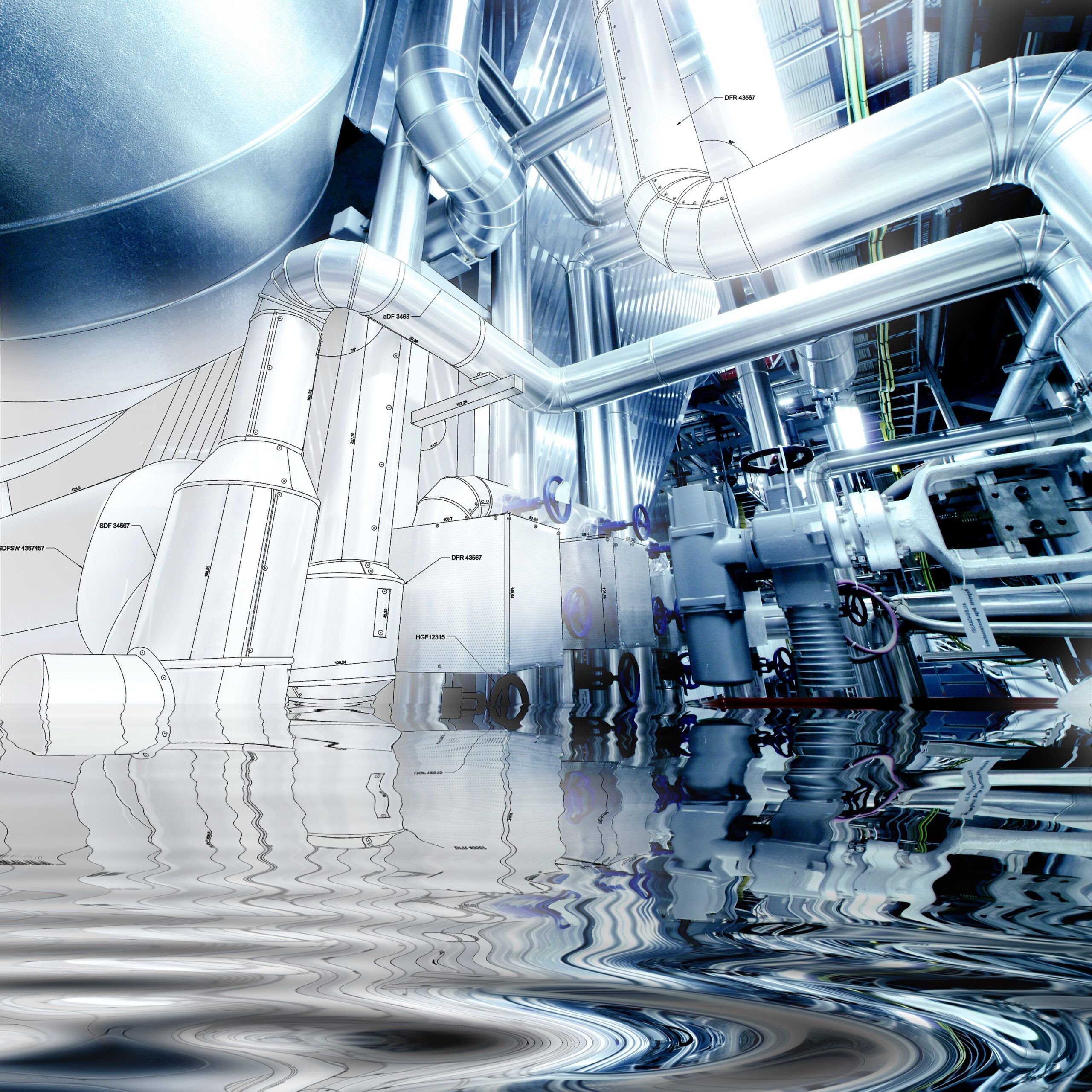You need a portfolio. Everyone says so.
What nobody tells you? How to build one when most of your work is locked behind NDAs. What hiring managers actually look for. How to show projects without getting sued.
Most portfolios get ignored. The ones that land interviews have specific things. Complete deliverable packages instead of random drawings. Project descriptions that show problem-solving. Real evidence of software skills beyond listing tool names. Multi-disciplinary coordination examples demonstrating understanding of how piping integrates with mechanical, structural, and process engineering.
This guide covers strategies for everyone to get piping drafting and design jobs. Brand new designers with zero experience? Covered. Senior professionals updating old examples? Got you.
The difference? This comes from actually hiring piping designers across 13 energy markets for four decades. Not from generic career advice websites.
Disclaimer: Portfolio standards vary widely by region, sector, and company size. Industry regulations, software platforms, and employer expectations change frequently. Verify expectations with target employers and confirm current standards before finalising anything.
What Hiring Managers Actually Look for in Piping Design Portfolios
Technical competency matters more than pretty pictures.
Hiring managers want proof that you can produce complete deliverables that meet industry standards. They’re checking drawing quality. Code compliance. Software skills. Problem-solving ability. Show all four. Not just gorgeous 3D renderings that say nothing about actual capability.
The evaluation differs between owners and EPC contractors. Owners care about operability and maintenance. EPC firms focus on design execution and constructability. Tailor your portfolio to target employers.
Technical Drawing Quality and Standards Compliance
Start with engineering fundamentals. Proper line weights. Standardised text sizes. Accurate dimensions. Complete title blocks. Sounds basic? Sloppy drawings signal sloppy thinking.
Portfolio examples should demonstrate adherence to relevant codes. Common industry standards include ASME B31.3 for process piping, B31.1 for power piping, and API standards for oil and gas, though applicable codes vary by project, region, and industry sector. Your drawings should reference applicable codes in the notes.
Proper annotation separates professionals from amateurs. Weld symbols. Material callouts. Insulation specs. Support details. Complete documentation proves construction-ready drawings. Not conceptual sketches that construction teams can’t use.
Software Proficiency Through Actual Work Examples
Listing software on resumes proves nothing.
This drives hiring managers crazy. Designers list “CAESAR II” on their resume. Ask them to explain a simple stress analysis. Blank stares. Don’t list software you can’t actually use.
Your portfolio needs 3D model screenshots with the software interface visible. Isometric drawings generated from your models. P&IDs created in your design tool. This proves platform familiarity better than any skills list.
Proficiency across multiple platforms strengthens portfolios dramatically. AVEVA E3D, AutoCAD Plant 3D, and SmartPlant 3D experience all increase marketability. Learn multiple platforms or get left behind.
Problem-Solving and Design Optimisation Examples
Hiring managers want designers who apply engineering judgment. Not just execute instructions from process engineers.
You’ll want to demonstrate how design challenges were resolved. Piping rerouted to improve maintenance access. Pipe rack layout optimised to reduce material costs. Interference issues resolved with structural steel. Document these improvements with before-and-after views.
Keep claims realistic. Don’t say millions got saved. Explain specific design contributions and why solutions worked better than alternatives.
Multi-Discipline Coordination Capabilities
Piping design never happens in isolation. Portfolios should prove understanding of interfaces with other disciplines.
Show examples coordinating with structural teams for pipe support locations. Working with mechanical equipment engineers on nozzle connections. Integrating with instrumentation designers for instrument locations. These prove collaborative engineering understanding.
Got clash detection experience? Document it. Screenshots from 3D model reviews showing identified interferences. Explain how those clashes got resolved. This proves experience with integrated design environments that reduce construction rework.
Presenting Confidential Projects Without Violating NDAs
Nearly every project gets locked behind confidentiality agreements. Frustrating but manageable.
You can show capability without violating NDAs. Sanitise information identifying the client, project location, or proprietary processes while preserving technical details that showcase your skills.
Note: This guidance is informational only and does not constitute legal advice. Always consult your employer’s policies and legal counsel regarding your specific confidentiality obligations before sharing any work examples.
Creating Sanitised Drawings That Show Technical Capability
Remove client names, specific project names, and location identifiers from all portfolio drawings. Replace title blocks with generic versions. Strip proprietary equipment model numbers and vendor details.
Preserve the technical content proving design capabilities. Line sizes. Material specs. Elevation data. Routing logic. These prove design work without revealing confidential information.
Create portfolio versions of selected drawings specifically for this purpose. Don’t just print whatever’s in project files.
Writing Project Descriptions That Respect Confidentiality
Describe projects using general industry terms, protecting client confidentiality. “Petrochemical processing facility expansion” instead of “Shell Scotford Upgrader.” “Middle Eastern gas processing plant” instead of specific locations.
Focus descriptions on specific technical contributions and deliverables. “Designed high-pressure piping systems for compressor stations” tells reviewers what got done. “Performed stress analysis for elevated temperature service” proves specific capabilities.
Make sure you’ve got project scope information. Budget ranges. Design team size. Specific deliverables. Just avoid anything that uniquely identifies the client.
Getting Employer Approval for Portfolio Examples
Some companies have portfolio approval processes. Use them. Get written permission.
When formal processes don’t exist? Ask your manager. Most employers support portfolio development as long as their interests are protected.
Can’t get approval? Create practice projects independently. Design hypothetical facilities that prove the same skills as those developed in real projects. Not ideal. Better than an empty portfolio or NDA violations.
There was a portfolio where the designer had created a complete hypothetical compressor station design with P&IDs, 3D models, and stress analysis. Hired them within two weeks. The initiative alone made them stand out from candidates with sparse portfolios, citing confidentiality concerns.
Portfolio Components Entry-Level Designers Actually Need
Limited professional experience doesn’t mean limited portfolio options.
Entry-level designers build portfolios using academic projects, internship work, training exercises, and self-directed learning. Present whatever experience exists professionally. Show strong fundamentals plus learning commitment.
Using Academic and Training Projects the Right Way
Academic projects absolutely belong in entry-level portfolios when professional work examples are limited. Senior capstone designs. Lab facility layouts. Plant design course deliverables.
Clean up academic work before including it. Fix the errors professors marked. Improve drawing quality. Add details that got skipped under deadline pressure. Portfolio versions should represent the best work.
Explain project requirements clearly. What design codes applied? What constraints guided decisions? This shows thinking process and design methodology understanding.
Documenting Internship and Co-op Experience
Internship work carries way more weight than academic projects. It involved real industry standards and professional deliverables on actual construction projects.
Describe specific contributions clearly. On a team project? Explain what portions you personally designed. Which drawings did you create? What calculations did you perform? Hiring managers need to understand the difference between individual work and team effort.
Building Software Skills Through Practice Projects
Download free trial versions of industry-standard platforms. Create realistic practice projects to prove learning initiative. Design piping for a hypothetical compressor station. Model a simple process unit.
These exercises prove learning initiative. Building skills independently instead of waiting for training. That impresses employers.
Presenting Continuing Education and Certification Efforts
Your portfolio should mention piping design courses completed. Software training certificates. Webinars on code updates. Professional development activities prove commitment to skill building.
Working toward certifications? Mention that progress. “Currently preparing for Certified Plant Engineer exam” shows career investment. Don’t claim credentials you haven’t earned yet.
Professional association memberships matter too. Belonging to ASME, ASHRAE, or regional engineering societies signals seriousness about the profession.
Organising Complete Deliverable Packages
Single drawings don’t tell the complete engineering story. Present integrated documentation packages.
Strong portfolios show how P&IDs connect to 3D models that generate isometrics that feed material takeoffs. This proves understanding of the complete piping design lifecycle.
Presenting P&ID Development and Design Basis
Start portfolio documentation with process flow diagrams and P&ID development. Demonstrate how process requirements translate into piping system design. P&ID segments should illustrate line sizing, instrument integration, and valve selection.
Clearly explain the engineering design basis, including applicable codes, operating conditions, and client specs. What codes governed the work? What fluid properties and operating conditions drove decisions? This shows engineering decisions happen, not just drawing lines.
Showing 3D Modelling and Isometric Generation Workflow
Your portfolio needs detailed screenshots showing the 3D piping model with proper routing techniques and support placement. Highlight proper modelling techniques. Appropriate pipe routing. Support placement. Equipment connections.
Demonstrate how 3D models generate production isometrics. Show both the model view and the resulting isometric drawing. This proves understanding of the connection between model accuracy and deliverable quality.
Present examples at various complexity levels. Simple straight runs. Complex assemblies with multiple elevation changes. Crowded areas require careful routing around existing equipment. Variety proves capability across different challenges.
Including Stress Analysis and Support Design Documentation
Piping stress analysis experience and CAESAR II proficiency set senior designers apart from junior staff. If you’ve done stress analysis work, it belongs in your portfolio.
Show CAESAR II or similar analysis results. The input models. Critical stress locations. Support loads. Prove you can perform analysis. Not just pass models to specialists.
Document support design decisions. Why spring hangers were selected versus rigid supports. How thermal expansion got addressed. This engineering judgment proves advanced capability.
Showcasing Industry-Specific Project Experience
Industry sector matters when hiring managers review portfolios.
Petrochemical facilities have different requirements than power plants. Oil and gas installations differ from mineral processing operations. Portfolios should prove relevant sector experience for target employers.
Petrochemical and Refinery Project Examples
Petrochemical projects involve complex process piping systems operating at high temperatures, elevated pressures, and handling hazardous materials. Your examples need to prove appropriate code applications and material selections.
High-pressure process piping belongs here. Steam systems. Flare headers. Transfer lines. Present proper specs showing understanding of metallurgy requirements and appropriate flange ratings.
Refinery work involves specialised systems such as crude units, cokers, and cat crackers. Experience with specialised refining equipment? Show it. This sector-specific knowledge differentiates designers.
Oil and Gas Facility Design Samples
Oil and gas facilities include upstream production operations, midstream gas processing plants, and downstream product distribution systems. Each segment has distinct design requirements.
Demonstrate wellhead piping for upstream experience. Gas processing plant systems. Pipeline facilities. Compressor stations. These prove familiarity with oil and gas project types and API standards.
Make sure your examples use appropriate materials for oil and gas service. Sour gas considerations. Corrosion resistance. Appropriate valve and fitting selections. This proves genuine sector experience versus generic industrial piping.
Emerging Energy Projects Including Carbon Capture and Renewables
Renewable energy integration, carbon capture and storage, and biofuels production represent rapidly growing markets with increasing demand for piping designers. Portfolio examples from these sectors prove forward-thinking career positioning.
Carbon capture systems use specialised piping for CO2 handling under various conditions. High-pressure compression systems. Cooling water arrangements. These emerging applications differentiate experience from designers focused only on traditional oil and gas.
Proving Software Proficiency and Digital Design Tools
Specific piping design software skills determine which engineering jobs you can successfully pursue.
Most employers use specific design platforms. Hiring managers filter candidates based on software proficiency. Portfolios need to prove productive use of their tools.
AVEVA E3D and Asset Information Management Integration
AVEVA E3D platform dominates many international engineering firms and industrial owner organisations. Portfolio examples from this platform prove valuable, in-demand capabilities.
Your portfolio should have model screenshots with AVEVA interface elements visible. Catalogue selections proving understanding of component databases. Reports generated from models.
AutoCAD Plant 3D and SmartPlant Capabilities
AutoCAD Plant 3D and Intergraph SmartPlant 3D platforms are common industry alternatives to AVEVA E3D. Portfolio examples from either platform expand employment options.
P&ID examples created in these tools prove proficiency. Show how P&IDs connect to 3D models. Present spec-driven design proving understanding of how component specs control modelling.
Stress Analysis and Specialised Calculation Tools
CAESAR II piping stress analysis software experience increases market value and salary potential. If you’ve got analysis examples, they belong in your portfolio.
Demonstrate the model geometry, boundary conditions, and support locations. Stress summary reports. Document how flexibility issues were addressed through routing changes or additional supports. This capability separates senior designers from junior staff. Most designers skip this detail. Don’t.
Highlighting Integrated Engineering and Multi-Discipline Collaboration
Modern projects use integrated engineeringThe process of integrated engineering involves multiple engineering disciplines working in conjunction with other project disciplines to e... approaches. Disciplines work collaboratively.
Portfolios should prove understanding of piping’s interfaces with other engineering disciplines. The ability to coordinate within multi-disciplinary teams matters more than ever.
Showing Mechanical and Structural Coordination Examples
Industrial piping design requires constant technical coordination with mechanical equipment designers and structural engineers. Your portfolio needs examples proving this interface understanding.
Equipment connection details should show proper nozzle engagement, loading considerations, and thermal expansion accommodation. Pipe support locations that integrate with structural steel demonstrate coordination capability.
Document clash resolution examples. How interferences with mechanical equipment or structural members got identified during 3D model reviews. Solutions for resolving conflicts.
Process Engineering Integration
Process engineering establishes functional requirements and performance criteria that piping system design must satisfy. Examples should prove understanding of this critical interface.
Hydraulic calculations supporting line sizing decisions matter here. Pressure drop analysis. NPSH evaluations for pump suction arrangements. These engineering fundamentals prove the verification of process requirements.
Presenting 3D Model Clash Detection and Resolution
3D model clash detection and interference management have become standard engineering practices in integrated multi-discipline design environments. Experience with these tools increases marketability.
Clash detection reports from projects prove coordination experience. Screenshots showing identified interferences between piping and other systems. Documentation of how clashes got resolved through coordination meetings and design modifications.
Sounds tedious? It is. But hiring managers look for this specifically.
Portfolio Format and Digital Presentation That Actually Works
Portfolio content matters more than format. But presentation affects whether hiring managers actually review the work.
Make portfolios easy to access, navigate, and review quickly. Busy hiring managers spend minutes on portfolio reviews. Not hours.
Digital Portfolio Platform Selection and Setup
Digital formats offer advantages over traditional physical binders. Easy distribution. Cost-effective updates. Accessibility for remote reviewers.
Personal websites give complete control. Use WordPress, Wix, or custom sites. The disadvantage? Need basic web development skills or budget for professional help.
Portfolio platforms like Behance, VisualCV, or industry-specific sites provide templates and hosting. Easier setup than custom websites.
PDF portfolios work well for email distribution. Create organised PDF documents with bookmarks, embedded high-resolution images, and compressed file sizes. This format ensures anyone can open work without platform dependencies.
PDF Portfolio Organisation and Professional Formatting
Structure PDF portfolios logically with clear navigation and consistent professional formatting. Start with an introduction page covering experience, specialisations, and software capabilities. Then present projects in clear sections.
Each project section should have an overview page that explains the project type, role, deliverables, and any relevant technical challenges. Follow with selected drawings and documentation.
Use consistent headers, page numbers, and navigation elements. A table of contents with hyperlinks to sections helps reviewers jump to relevant work quickly.
Creating Quick-Review Portfolio Summaries for Busy Reviewers
Hiring managers may have 50 portfolios to review. Create summary versions for initial screening.
Single-page capability summary lists software proficiencies, project types worked on, applicable codes and standards, and key technical skills. Attach this to job applications for quick review.
Five-page portfolio highlights show the best work only. One exemplary project from each major sector or role type. Provide a full portfolio upon request after initial screening.
Consider creating video portfolio introductions. Two-minute recordings walking through the experience and showing key work examples. This personal touch differentiates submissions.
Quantifying Design Impact and Proving Problem-Solving
Strong portfolios show how design decisions improved project outcomes.
Document optimisation examples, constructability improvements, and problem resolution. Just keep claims realistic. Truth matters more than unsupported exaggeration.
Presenting Design Optimisation and Value Engineering Examples
Specific portfolio examples should demonstrate where piping design decisions reduced project material costs or improved overall system performance. Explain specific changes made and why they worked better.
Perhaps the piping rack arrangement got rerouted to eliminate an expensive highway road crossing. Pipe sizing optimised to reduce pumping costs while meeting flow requirements. Alternative materials were selected that provided equivalent performance at a lower cost.
Avoid claiming credit for the entire project savings. Describe specific design contributions. “Reduced piping material quantity by approximately 15% through optimised routing” works. “Saved client $2 million” overstates individual impact.
Documenting Constructability Improvements and Field Support
Portfolio examples should demonstrate that piping systems are designed with construction and installation methods in mind. Details that improve installation efficiency matter.
Maybe prefabrication breaks got added at logical locations. Standard spool lengths are specified to minimise cutting waste. Piping arranged to provide adequate welding access.
Field support provided during construction? Document that involvement. Issues that got resolved. Design clarifications provided. As-built verification. This field experience distinguishes you from designers who never leave the office.
Creating a Portfolio That Evolves With Your Career
Professional piping design portfolios are never truly finished. They evolve continuously throughout careers.
Plan regular portfolio updates. After completing major projects, add new examples. As skills advance, retire older work that no longer represents current capability levels.
Review portfolios annually. Does it still prove the capabilities that target employers value? Are there new skills or project types to add?
Update software proficiency examples as platforms evolve. Remove obsolete tool examples. Add examples from current industry-standard software. Technology changes rapidly. Portfolio relevance requires staying current with evolving industry standards.
Consider how portfolios support career transitions. Moving from EPC contractors to owner organisations? Focus on long-term operability and maintenance considerations. Transitioning toward project management? Show examples of coordination and leadership alongside technical work.
Tailor portfolio versions for specific opportunities. Create focused examples that highlight relevant experience for specific jobs. Generic portfolios work for broad applications. Customised versions improve success rates for priority opportunities.
Keep learning and documenting new capabilities. Every skill added increases marketability. Every project type worked on expands employment options. Portfolios should reflect this continuous professional development throughout careers.
Engineering firms with multi-disciplinary project experience across traditional and emerging energy markets value designers who demonstrate continuous skill development and adaptability. Vista Projects has evaluated piping design portfolios across 13 energy markets since 1985, and the portfolios that consistently stand out prove both technical depth in piping engineering and understanding of how piping integrates within broader mechanical, process, and instrumentation disciplines.
Disclaimer: Portfolio requirements, industry standards, and hiring expectations vary significantly by employer, region, and industry sector. Code requirements, software platforms, and best practices evolve continuously. This guide provides general guidance based on common industry practices but does not constitute professional career advice. Always verify current expectations with target employers and consult with industry professionals regarding your specific situation.